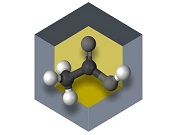Internet Explorer
1. Select 'Tools' from the top menu
2. Choose 'Internet Options'
3. Click on the 'Security' tab
4. Click on 'Custom Level'
5. Scroll down until you see section labled 'Scripting'
6. Under 'Active Scripting', select 'Enable' and click OK
Netscape Navigator
1. Select 'Edit' from the top menu
2. Choose 'Preferences'
3. Choose 'Advanced'
4. Choose 'Scripts & Plugins'
5. Select the 'Enable JavaScript' checkbox and click OK
Mozilla Firefox
1. Select 'Tools' from the top menu
2. Choose 'Options'
3. Choose 'Content' from the top navigation
4. Select the checkbox next to 'Enable JavaScript' and click OK
Apple Safari
1. Select 'Safari' from the top menu
2. Choose 'Preferences'
3. Choose 'Security'
4. Select the checkbox next to 'Enable JavaScript'
Votre contact
Jean Martel, agr. M.Sc.
Conseiller en innovation et productivité
Innovation 02
![]() jean.martel@innovation02.ca
jean.martel@innovation02.ca 418 542-0307 poste 7043
418 542-0307 poste 7043
Ouvrir une session